
Returning to Mint
Cool, Station has distro hopped once again!
I am stopping by to see how well mint is doing, and the new improvements the Linux Mint team has added since version 20.1
Blue-ish Mint
Mint has always looked good in my opinion, but now they have made it even more welcoming for new users, but I still think that mint without the new and improved theme looks good enough.
(Also, the sound effects that come with mint are really satisfying)
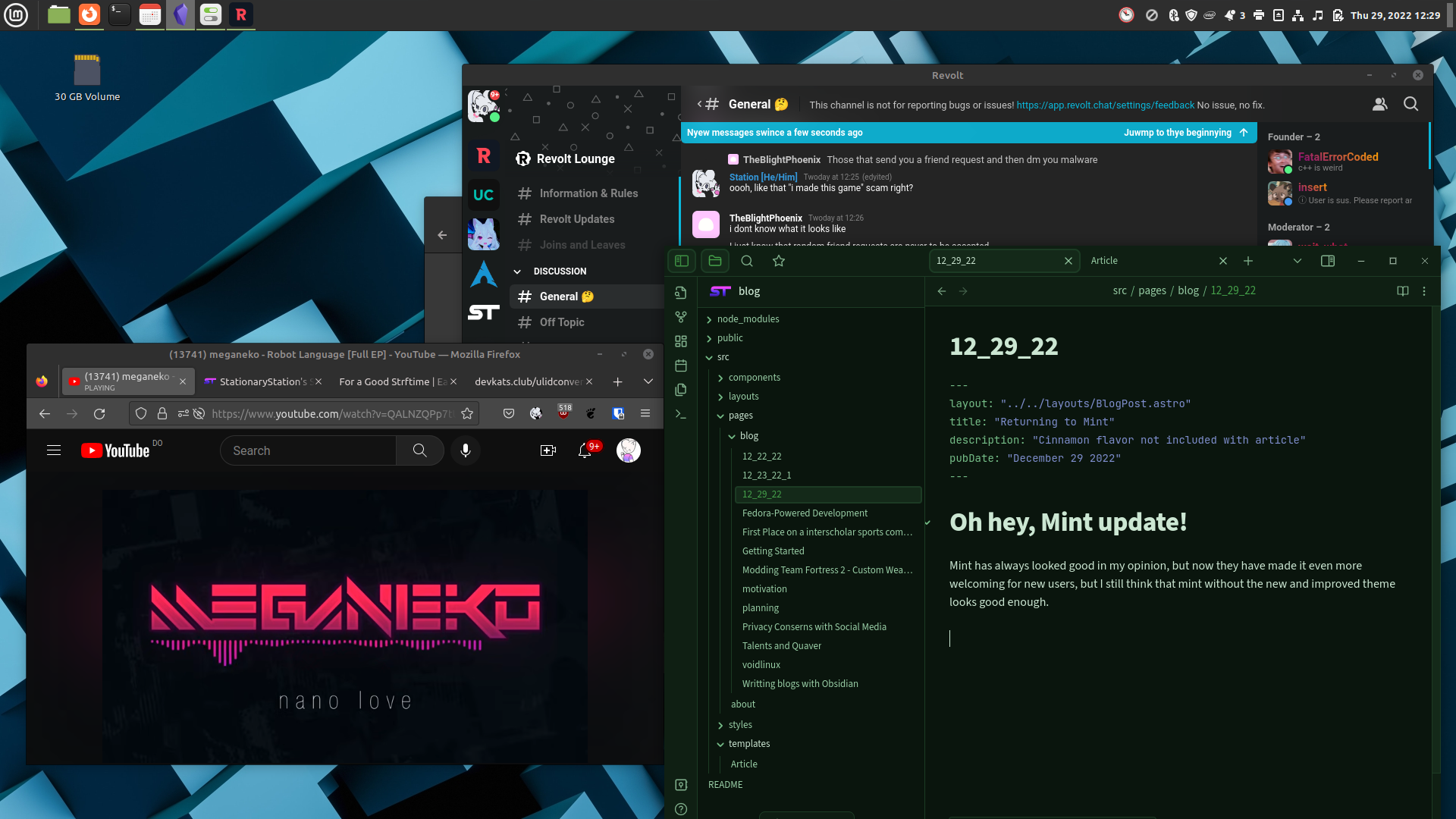
Why did you distro hop again :/
Stability. I have broke fedora and other distros a lot of times, sometimes it takes a while before accidentally breaking it, or it just happens really early on.
I rely on a lot of applications that can’t be easily replaceable with other apps without changing my workflow.
Most of the issues I have with Linux distributions are caused my relying on Bluetooth for my keyboard and my earbuds.
Bluetooth is really hard to get it right (to the point that it is really hard to break) on Linux, at least from experience, since I had an awful time setting up Bluetooth on Void Linux with a fairly minimal i3 setup (Only the keyboard worked).
Beginner distros are pretty reliable (sometimes)
I started my Linux journey with Linux Mint on a 2007 Dell Inspiron 6400 packed with an Intel Core 2, clocked at 2 MHz with only 2 GB of ram, this laptop was my first one, and it had the potential to literally be my main laptop, except I didn’t have a lot of hobbies at the time that required a computer.
Mint served as a gateway to coding and Linux in general, and I had a lot of fun with it until it eventually it died out. The screen stopped working.
I managed to get a snapshot of the HDD that came with the laptop and made a backup of all the personnel files inside of it. It was quite easy to remove, really.
And look at me now, using the same distro I started with, with no issues.
Gaming on Mint
Gaming on Linux Mint is superb in some aspects.
I was getting 70 fps on Portal 2 (High Settings, Triple Buffering, Motion Blur enabled and MSAA enabled) and 200 fps on quaver (Fedora got about 10fps on Portal 2 and 100fps on Quaver)
Although on wine apps it lags a little bit, on ULTRAKILL for instance, it got around 60 fps but when there were a lot of things going on at the same time (Wave 26 on CG) it dipped to 35fps and on Quaver, when VSync was disabled, there was a lot of screen tearing.
I haven’t run any tests yet, but I will do them, when I have enough time to benchmark LM.